Elevate Your Instagram Insights with StoreFries Analytics
In the dynamic world of social media marketing, Instagram has become a pivotal platform for businesses, influencers, and entrepreneurs to connect with their audience. StoreFries introduces a robust suite of Instagram Analytics tools, empowering users to not only expand their network but also analyze performance with precision.
Let's explore the myriad metrics and reports available through StoreFries, enabling you to fine-tune your Instagram strategy for unparalleled success.
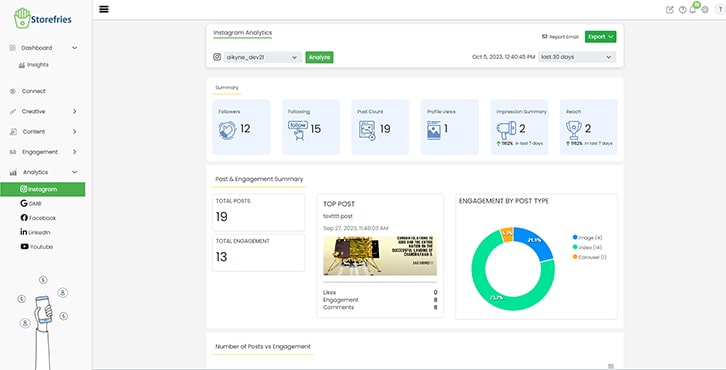
Summary:
Audience Summary
Post & Engagement Summary
Performance Summary
Posts & Engagement Reports:
Number of Posts vs Engagement
Posts by Type
Top Posts
Post Engagement
Engagement Actions:
Performance Reports:
Profile Views
Reach & Impression Reports:
Impressions vs Reach
Visualise Performance Over Time Frames:
The Reports module within StoreFries Analytics offers a comprehensive view of your social media channels' performance. A standout feature is the ability to filter data based on specific date ranges. This capability allows you to focus on the metrics that matter most to you.
- Go to the Analytics module.
- In the top right corner there will be an option to select the time range.
- In the drop-down list, you can choose from Today, Yesterday, This week, last 30 days, Custom date range analytics report.
- click Analyze.
With StoreFries' Instagram Analytics, you have the tools to transform your Instagram presence into a powerhouse for engagement and growth. Dive into the wealth of data available and let it guide your content strategy to new heights. Elevate your Instagram game with StoreFries!
Page Views:
