Automation: Streamline Your source feeds Sharing Effortlessly
Share your favourite source feeds across preferred social networks to keep your followers in the loop. Storefries enable automatic updates on various social media platforms including Facebook, Twitter, LinkedIn, Instagram, and YouTube.
RSS Feed to Social Media:
- Click on the "Add Campaign" button.
- Enter the campaign name and select the associated social media accounts.
- Click "Next".
- Input the Feed URL for the desired social media posting.
- Access the Hashtag Manager, select a hashtag from the folder list, and make any necessary edits for the hashtag you want to use on the chosen Social Media Platform.
- Tap "Update Frequency" to specify the posting interval.
- Provide the maximum number of posts per feed update.
- Click "Done" to finalize the campaign.
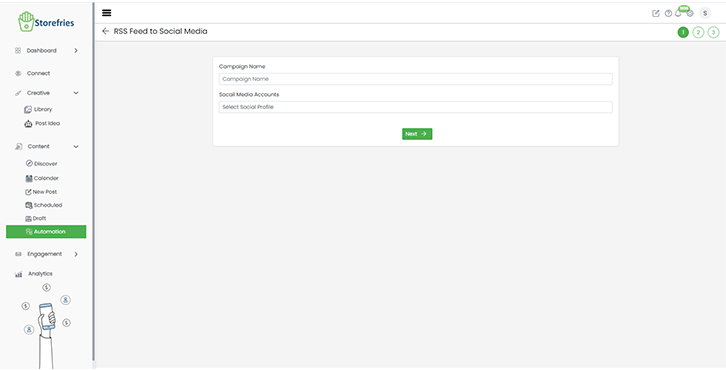
View Campaign:
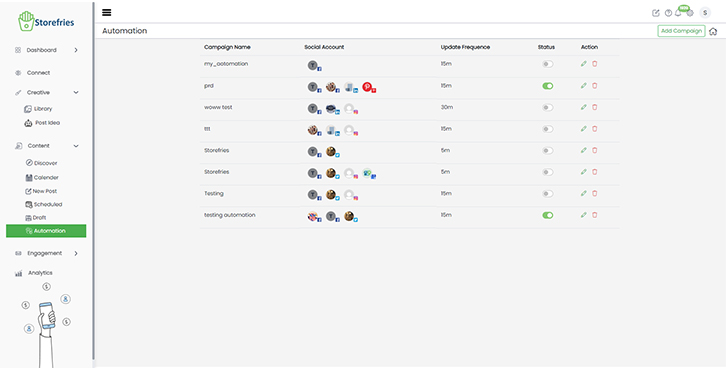
Features:
"The following are the two main features of automation available in storefries"
Hashtag:

Frequency:
Page Views:
