Add Google My Business With Storefries:
Enhancing Online Presence with Google My Business Integration on Storefries:
Establishing a robust online presence is crucial in the digital landscape. Google My Business (GMB) is a potent tool for managing and optimizing online presence. In this guide, we'll explore the power of GMB and how to seamlessly integrate it with Storefries to amplify your business's success.
Understanding Google My Business and Business Profiles:
What is a Business Profile? Your Google business listing is your Business Profile, a virtual representation of your business across Google's ecosystem. It includes essential info like your business name, address, phone number, hours, and reviews.
Steps to Add Google My Business to Storefries:
Create a GMB Profile:
Connect Your Profile:
Grant Additional Access:
Login and Add Accounts:
How to Add a CTA button to GMB Post?
Select GMB Social Channel:
Access CTA Button Options:
Choose Desired CTA Button:
Link to a Website:
Add and Publish or Schedule:
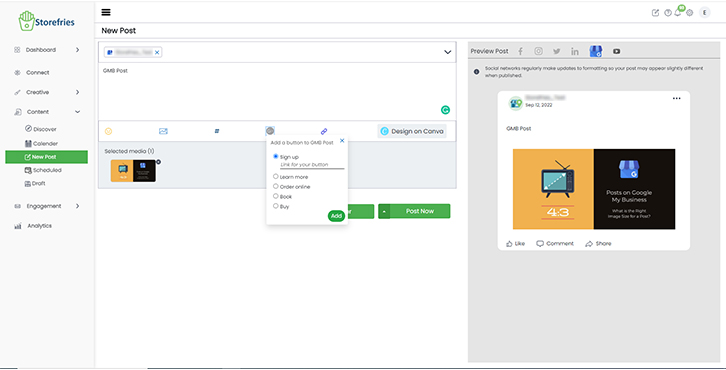
Unleash Google My Business CTAs:
Driving Desired Actions:
Optimizing GMB CTAs:
By integrating Google My Business and Storefries, you'll optimize your online presence.
"Incorporating CTAs within GMB Posts drives engagement and conversions, aligning with your marketing goals."
Embrace these strategies to maximize your online reach and impact.
Page Views:
