Mastering Content Scheduling and Publishing with Storefries
Scheduling Posts for Efficiency:
If you're looking to take control of your content distribution, scheduling your posts ahead of time is the way to go. Not only does it save you time, but it also allows for better content planning and organisation.
Here's how you can schedule your posts using Storefries:
- Go to NewPost or Scheduled Content.
- Select the Social Profile you want to Schedule the post.
- Select any Media and Add a text in the Text Box and Schedule.
- Multimedia images(Carousel) can be Scheduled in Storefries on the web.
- Click on the Later Button and Select the Time and Date to post.
- Click the Schedule Button and it will redirect to the Calendar Section.
- You Can Check Your Scheduled Post in the Scheduled Section.
- Edit, Delete (or ) Publish Your post from the Scheduled Section.
- You can Select Your Video Title and Video details, Video elements, checks and Visibility in Youtube to Scheduled in Youtube.
- You can select your Reels ,Feed and Reels+Feed Options for instagram Scheduled Post.
- Select Aspect Ratio Media for Post in Social Media Channels.
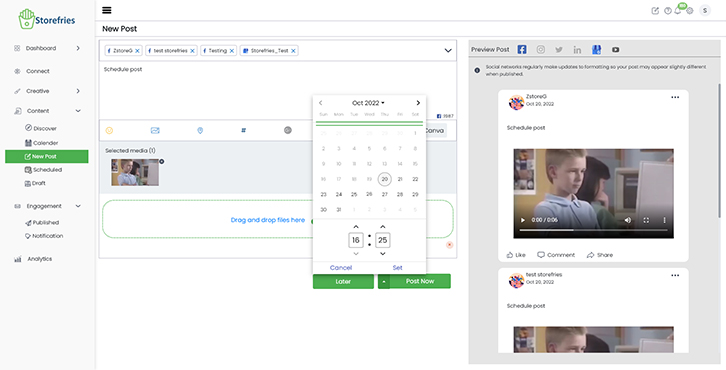
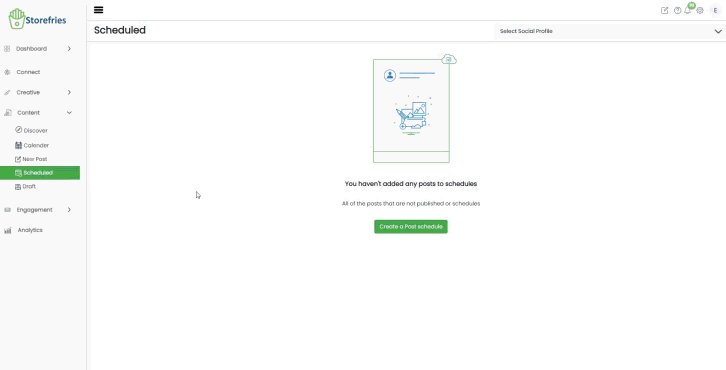
Drafting Posts for the Future:
To save your changes, click the draft button, and the post will be saved in the Drafts section under the Posts tab.
How to Draft Post to Storefries?
- Go to NewPost for creating Draft Content.
- Select the Social Profile you want.
- Select any Media.
- Multimedia images can be saved as Draft in Storefries on the web.
- Click on Save as Draft and it will redirect to the Draft Section.
- You can easily Edit, Draft posts to Scheduled (Or) Published with a Draft Section or Delete them.
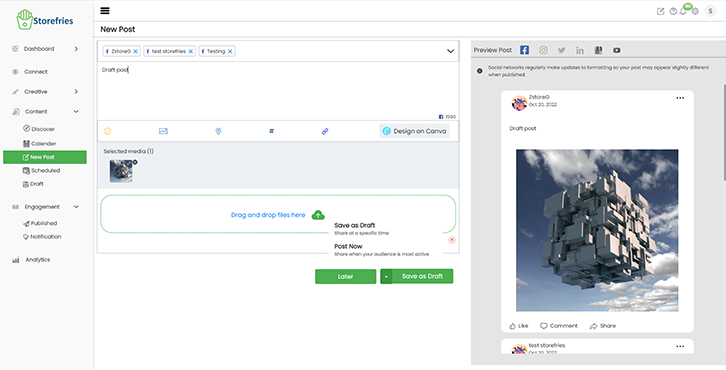
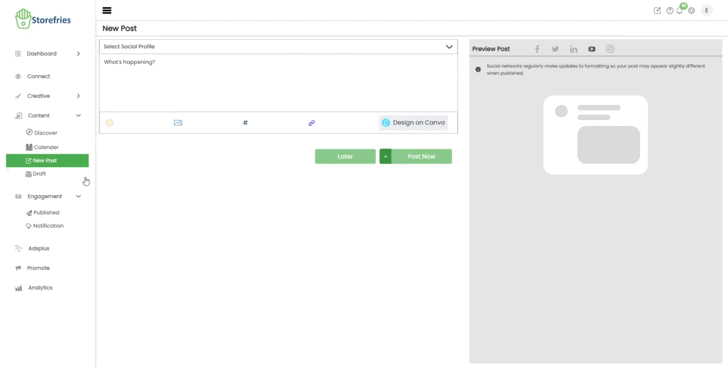
Publishing Your Content:
Your published content is your digital voice. Storefries ensures it's heard across various platforms:
Congratulations, It's Live: Once published, Storefries guarantees that your content is shared according to your chosen time and date.
A Dedicated Published Page: Your published posts get their own dedicated page where you can manage and track their performance.
Monitor Engagement: Gain insights into your post's performance through metrics like likes, comments, views, and shares.
Updating and Refreshing: Refresh your published posts easily by updating visuals, captions, or other elements.
Storefries' Power in Your Hands:
In conclusion, Storefries empowers you to seamlessly manage and optimise their posts across a variety of social media platforms. From scheduling to publishing, from drafting to analysing engagement metrics, Storefries is your one-stop hub for effective content strategy. Get ready to make a profound impact on your target audience through captivating and well-timed posts.
.jpg)
Crafting Posts for Different Platforms:
Create tailored posts based on platform specifications:
- 1.Facebook, Twitter, LinkedIn:
- * Go to the New post.
- * Select the media item which you want to post ( Image, GIf, and Video).
- 2.Instagram:
- * Go to the New post.
- * select the media item Images with proper aspect Ratio.
- * Select the video up-to 20MB.
- * Gif is not allowed on Instagram posts.
- * Select Instagram video post - Reels,Feed and Reels+ Feed.
- * Carousel images are permitted in Instagram posts.
- 3.YouTube:
- * Go to the New post.
- * Select Video up to 20MB.
- * Add a Video title to your post.
- * Images and Gif are not allowed.
- 4.Google My Business:
- * Go to the New post.
- * Select images to post with proper aspect ratio.
- * GIFs and Videos are not allowed.
.jpg)
Explore Storefries' features and seize the opportunity to elevate your content game.
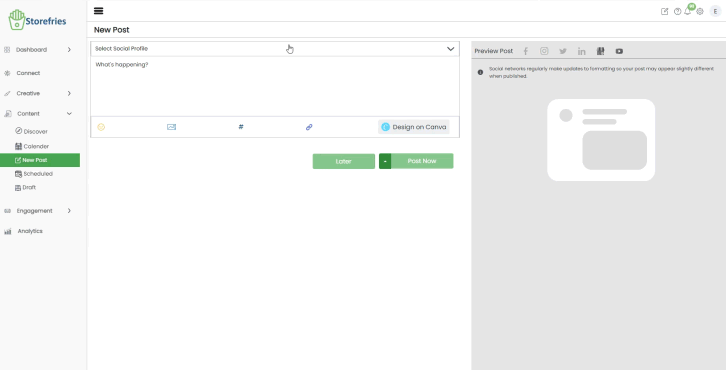
Page Views:
